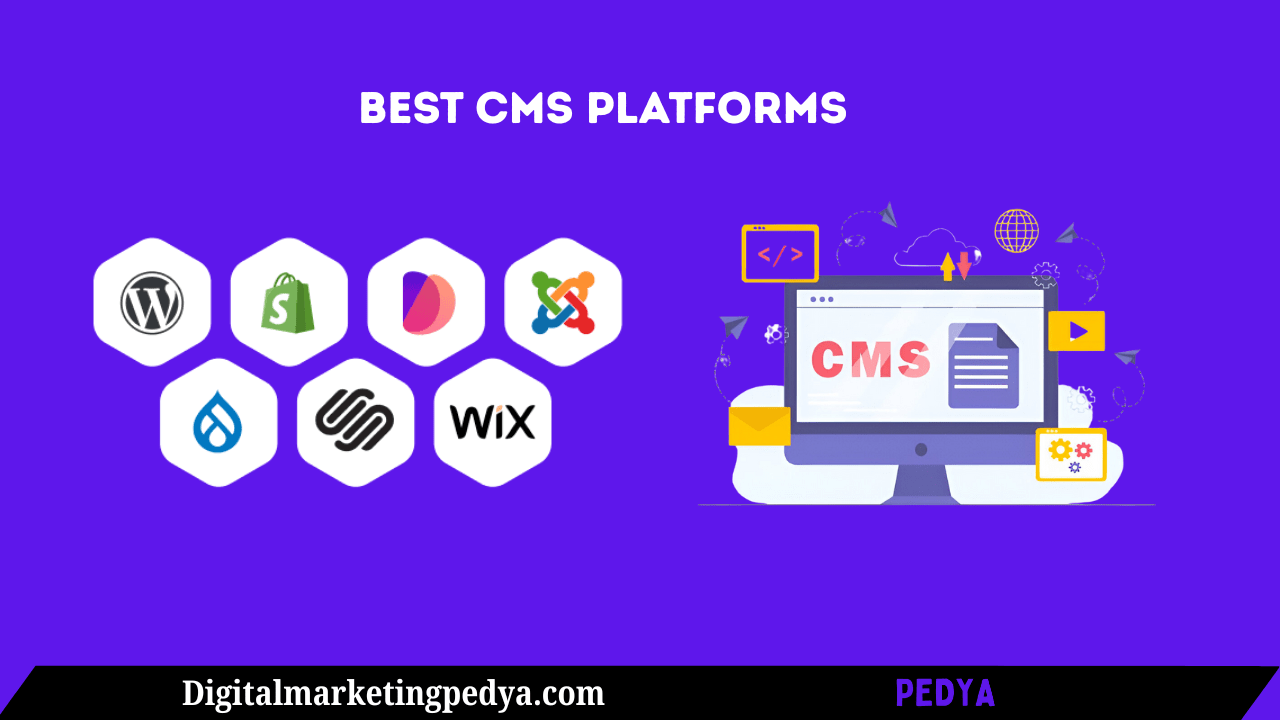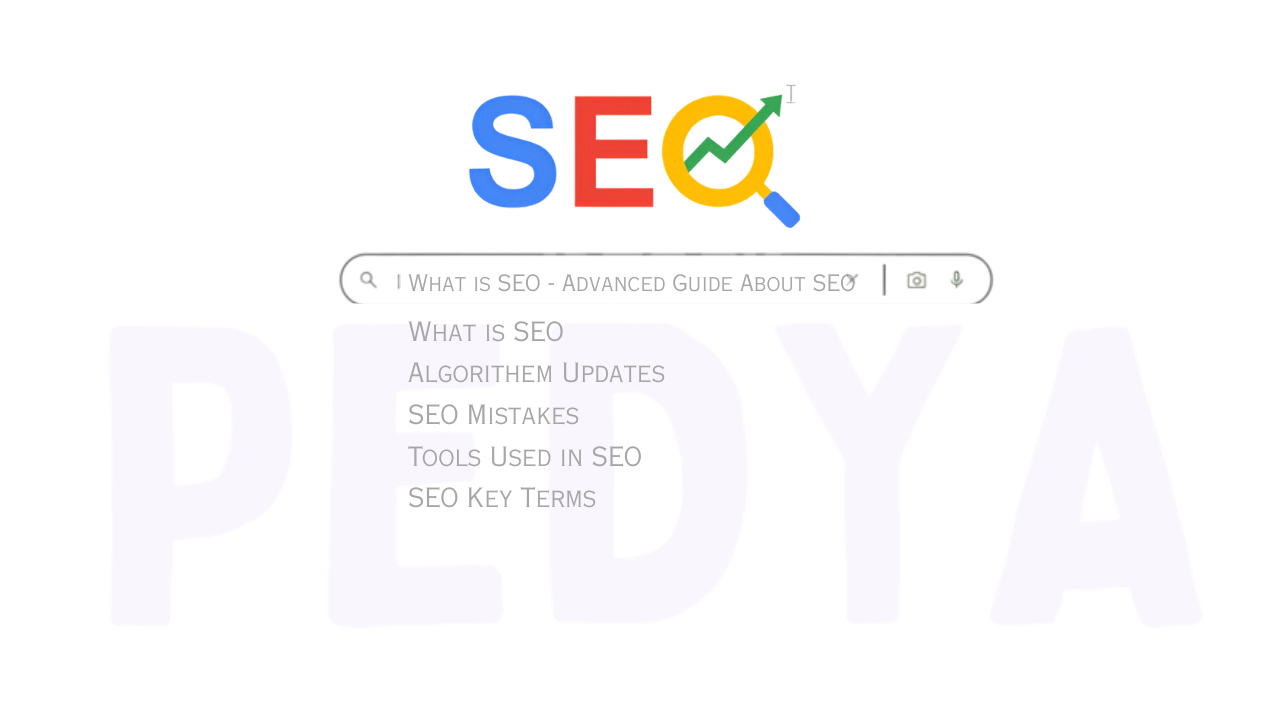In the fast-paced world of digital marketing, staying ahead of the curve is essential for success. With the release of Google Ads API Version 19, marketers and developers now have access to powerful new tools that can transform their advertising strategies. Paired with Indigo, a leading platform for Google Ads API integration, this update promises to streamline campaign management, enhance automation, and deliver better results than ever before.
In this guide, we’ll dive deep into the new features of Google Ads API Version 19, explore how it benefits digital marketers, and provide a step-by-step tutorial on integrating it with Indigo. Whether you’re a seasoned PPC expert or new to programmatic advertising, this article will equip you with the knowledge to maximize your advertising efforts.
What’s New in Google Ads API Version 19?
Google Ads API Version 19 introduces several innovative features designed to improve efficiency, accuracy, and performance. Here’s a breakdown of the key updates:
1. Enhanced Targeting Capabilities
Audience Segmentation: Advertisers can now create more granular audience segments based on user behavior, demographics, and interests.
Location Targeting: Improved geo-targeting options allow for hyper-localized ad campaigns, ensuring your ads reach the right audience at the right time.
2. Advanced Reporting Features
Real-Time Analytics: Access real-time performance metrics, including click-through rates (CTR), conversion rates, and return on ad spend (ROAS).
Custom Reports: Generate tailored reports to analyze specific campaign metrics and gain actionable insights.
3. Automation and Machine Learning
Smart Bidding: Leverage Google’s machine learning algorithms to optimize bids automatically and maximize ROI.
Predictive Analytics: Forecast campaign performance and adjust strategies proactively based on data-driven predictions.
4. Improved Error Handling
Clear Error Messages: Simplified error messages and troubleshooting guides make it easier to resolve issues quickly.
Enhanced Debugging Tools: Identify and fix integration errors with greater precision.

Why Upgrade to Google Ads API Version 19?
Staying updated with the latest version of the Google Ads API is crucial for several reasons:
Better Performance: New features like enhanced targeting and automation tools help you run more effective campaigns.
Increased Security: Regular updates ensure your data is protected against emerging threats.
Competitive Edge: Early adopters of new features can outperform competitors by leveraging cutting-edge tools.
Bug Fixes: Updates often include fixes for known issues, ensuring smoother operations.
Introducing Indigo: Your Ultimate Google Ads API Integration Tool
Indigo is a powerful platform designed to simplify and streamline the integration of Google Ads API into your marketing workflow. With its user-friendly interface and robust features, Indigo empowers marketers to manage PPC campaigns more efficiently.
Key Features of Indigo
Automated Campaign Management: Set up and manage campaigns with minimal manual effort.
Real-Time Reporting: Monitor campaign performance and make data-driven decisions.
Seamless Integration: Connect Indigo with other marketing tools for a unified workflow.
Advanced Analytics: Gain deeper insights into audience behavior and campaign effectiveness.
Step-by-Step Guide to Using Google Ads API Version 19 with Indigo
Follow these steps to integrate Google Ads API Version 19 with Indigo and unlock its full potential:
Step 1: Set Up Google Ads API Access
Log in to your Google Ads account.
Navigate to the Google Cloud Console and create a new project.
Enable the Google Ads API for your project and generate authentication credentials (client ID and secret key).
Step 2: Install and Configure Indigo
Download and install Indigo on your system.
Open Indigo and navigate to the Settings menu.
Enter your Google Ads API credentials (client ID and secret key) to establish a connection.
Step 3: Explore the Indigo Dashboard
Campaign Management: Create, edit, and monitor campaigns directly from the dashboard.
Reporting: Access real-time analytics and generate custom reports.
Automation: Set up automated bidding and ad scheduling to optimize performance.
Step 4: Leverage Advanced Features
Use predictive analytics to forecast campaign outcomes.
Implement smart bidding strategies to maximize ROI.
Monitor error logs and resolve issues quickly using Indigo’s debugging tools.

Real-World Example: Boosting E-Commerce Sales with Google Ads API Version 19 and Indigo
Let’s look at a hypothetical case study to see how these tools can be applied in practice:
Scenario:
An e-commerce company wants to launch a new product line and aims to maximize ROI through targeted advertising.
Solution:
The company integrates Google Ads API Version 19 with Indigo to automate campaign management.
Using enhanced targeting capabilities, they create audience segments based on user behavior and demographics.
They leverage smart bidding and predictive analytics to optimize ad spend and forecast performance.
Real-time reporting helps them monitor campaign metrics and make data-driven adjustments.
Results:
20% Increase in CTR: More precise targeting leads to higher engagement.
15% Boost in Conversions: Optimized bidding strategies drive better results.
10% Reduction in Ad Spend: Automation reduces wasted budget.
FAQs About Google Ads API Version 19 and Indigo
1. What is Google Ads API Version 19?
Google Ads API Version 19 is the latest update to Google’s advertising API, offering new features like enhanced targeting, advanced reporting, and improved automation.
2. Why should I use Indigo with Google Ads API?
Indigo simplifies the integration process, provides advanced analytics, and automates repetitive tasks, making campaign management more efficient.
3. How do I get started with Google Ads API Version 19?
Set up API access through the Google Cloud Console, generate authentication credentials, and integrate with Indigo using the step-by-step guide above.
4. Can I use Google Ads API Version 19 for small businesses?
Yes, the API is scalable and can be used by businesses of all sizes to improve their advertising efforts.
Conclusion
Google Ads API Version 19, combined with Indigo, offers a powerful solution for marketers looking to elevate their PPC campaigns. With enhanced targeting, advanced reporting, and seamless automation, this update empowers businesses to achieve better results with less effort.
By following the steps outlined in this guide, you can integrate these tools into your workflow and stay ahead in the competitive digital marketing landscape. Ready to transform your advertising strategy? Start using Google Ads API Version 19 with Indigo today!