A Content Management System (CMS) is essential for creating and managing a website without needing extensive coding knowledge.
Choosing the right CMS to build website can make a big difference in how you manage content, customize your design, and optimize for SEO.
This article will help you explore the 20 best CMS to build website in 2025, comparing the pros and cons of each one to help you make an informed decision.
What is a CMS?
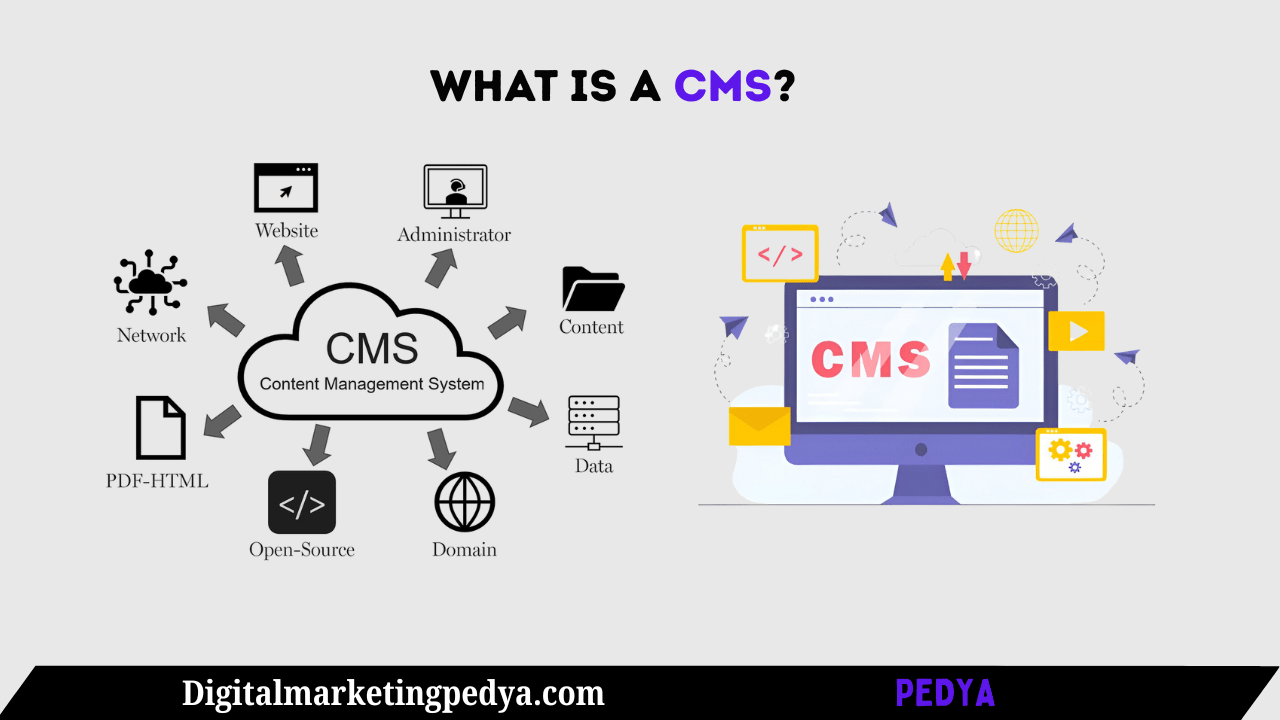
A Content Management System (CMS) is a software application that allows you to create, manage, and modify website content without needing to code from scratch.
CMS platforms provide an easy-to-use interface that lets you focus on your website’s design and content, while the CMS handles the technical aspects.
Types of CMS
-
Open-Source CMS: Free to use and highly customizable (e.g., WordPress, Joomla).
-
Proprietary CMS: Paid CMS with limited customization options but more support (e.g., Wix, Squarespace).
-
SaaS-based CMS: Software-as-a-service models that offer hosted CMS solutions (e.g., Webflow, Shopify).
Benefits of Using a CMS for Website Development
-
User-friendly interface: No coding required, making it easier for non-technical users.
-
Easy content management: Organize and update content seamlessly.
-
Customization options: Most CMS offer themes, plugins, and customization features.
How to Choose the Best CMS to Build Website?
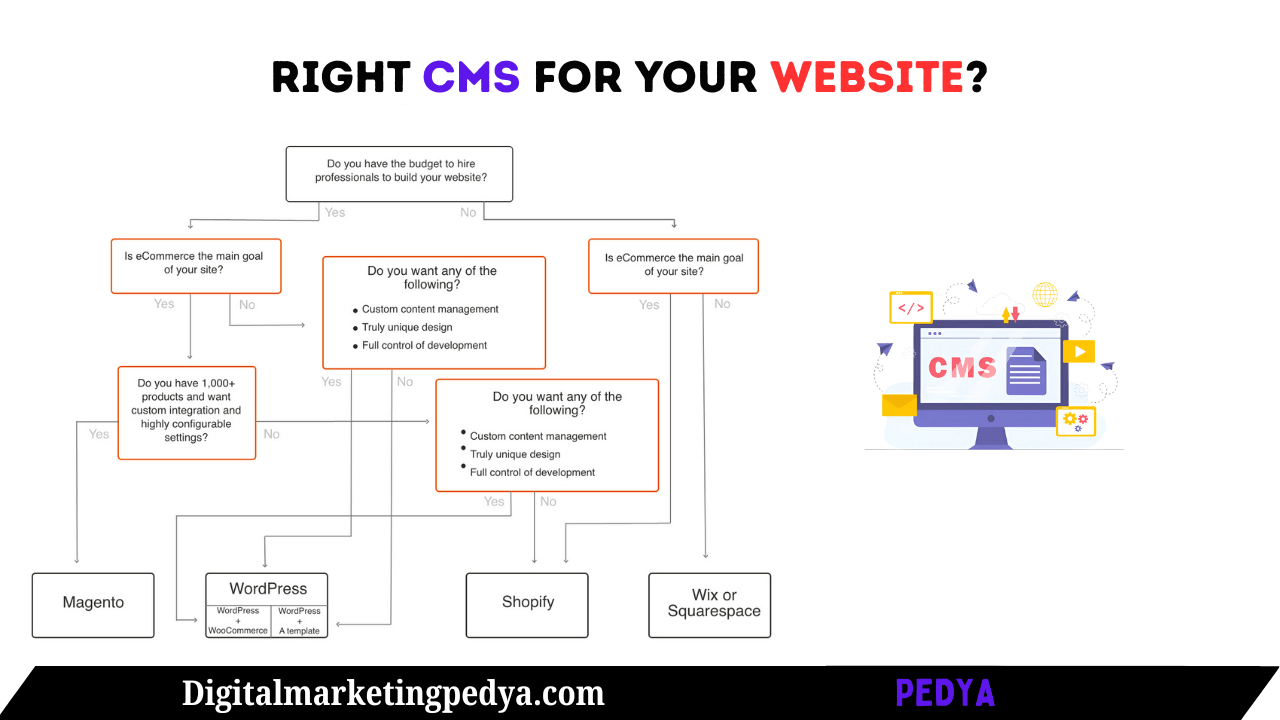
Choosing the right CMS depends on the type of website you’re creating and your business needs. Here are key factors to consider when selecting a CMS:
Key Factors to Consider
-
Purpose of the Website: Determine whether you need a CMS for a blog, e-commerce store, or portfolio.
-
Ease of Use: Ensure the CMS has a user-friendly interface.
-
Customization Capabilities: Choose a CMS that allows you to customize your website’s design and functionality.
-
SEO Features and Optimization Tools: Look for CMS platforms with built-in SEO tools like title tags, meta descriptions, and XML sitemaps.
-
Security: Ensure the CMS has good security features like regular updates, SSL integration, and anti-hacking tools.
-
Cost and Scalability: Consider the cost of the CMS (whether it’s free or subscription-based) and how easily it can scale with your business growth.
Most Popular CMS Systems (Top 20 List)
Below, we’ll list and evaluate the top 20 CMS platforms available in 2025, considering their features, pros, and cons.
WordPress powers 43% of the web for a reason—it’s flexible, but remember: with great plugins comes great responsibility (and maintenance).
1. WordPress
-
Overview: The most popular open-source CMS for building blogs and websites.
-
Best For: Blogging, small business websites, e-commerce (with WooCommerce).
-
Pros: Easy to use, open-source, extensive plugin ecosystem.
-
Cons: Can be vulnerable to security issues if not updated regularly.
2. Joomla
-
Overview: An open-source CMS that offers flexibility and scalability.
-
Best For: Community websites, e-commerce.
-
Pros: Great multilingual support, flexible extensions.
-
Cons: Steeper learning curve compared to WordPress.
3. Drupal
-
Overview: Known for its strong security and customization features.
-
Best For: Complex websites, large enterprise sites.
-
Pros: Highly customizable, strong security.
-
Cons: Requires technical knowledge.
Wix and Squarespace are perfect for beginners who value design over customization—just know you’ll trade flexibility for convenience.
4. Wix
-
Overview: A drag-and-drop CMS that’s very easy to use.
-
Best For: Small businesses, portfolios, simple websites.
-
Pros: User-friendly, quick setup.
-
Cons: Limited flexibility compared to open-source CMS.
5. Squarespace
-
Overview: A closed-source CMS with stunning design templates.
-
Best For: Creative portfolios, small businesses, e-commerce.
-
Pros: Beautiful templates, intuitive interface.
-
Cons: Limited customization options.
6. Shopify
-
Overview: A popular CMS for building online stores.
-
Best For: E-commerce websites.
-
Pros: E-commerce-focused, easy-to-use payment integration.
-
Cons: Monthly fees, limited design flexibility.
If you’re selling online, Shopify is the fastest way to launch—but watch out for transaction fees and design limitations.
7. Magento
-
Overview: A powerful CMS for large-scale e-commerce websites.
-
Best For: Large e-commerce websites with complex needs.
-
Pros: Highly customizable, scalable.
-
Cons: High learning curve, requires technical expertise.
8. Weebly
-
Overview: A drag-and-drop builder with e-commerce functionality.
-
Best For: Small businesses and personal websites.
-
Pros: Easy-to-use, affordable.
-
Cons: Limited customization options.
9. Webflow
-
Overview: A CMS that offers design flexibility without coding.
-
Best For: Designers, e-commerce, creative portfolios.
-
Pros: Design flexibility, no-code platform.
-
Cons: Steep learning curve.
10. Ghost
-
Overview: A lightweight CMS focused on blogging.
-
Best For: Bloggers, content-heavy websites.
-
Pros: Built-in SEO, simple interface.
-
Cons: Limited extensibility.
11. Typo3
-
Overview: A flexible CMS designed for enterprise-level websites.
-
Best For: Business sites, content-heavy websites.
-
Pros: Scalability, multilingual support.
-
Cons: Steep learning curve.
12. PrestaShop
-
Overview: An open-source eCommerce CMS.
-
Best For: E-commerce websites.
-
Pros: Customizable, strong e-commerce features.
-
Cons: Requires technical knowledge.
13. Concrete5
-
Overview: A user-friendly CMS with drag-and-drop editing.
-
Best For: Small businesses, bloggers.
-
Pros: Easy-to-use, good SEO features.
-
Cons: Limited plugin ecosystem.
14. BigCommerce
-
Overview: A cloud-based eCommerce CMS with scalability.
-
Best For: Online businesses.
-
Pros: Scalable, SEO-friendly.
-
Cons: Expensive, limited design flexibility.
15. Contentful
-
Overview: A headless CMS for developers looking for flexibility.
-
Best For: Developers and enterprise-level websites.
-
Pros: Flexible, API integrations.
-
Cons: High cost, requires development knowledge.
16. Medium
-
Overview: A blogging platform with a built-in audience.
-
Best For: Bloggers and writers.
-
Pros: Simple interface, large community.
-
Cons: Limited design control.
17. Movable Type
-
Overview: A powerful CMS known for scalability.
-
Best For: Business and content-heavy websites.
-
Pros: Highly customizable, SEO tools.
-
Cons: Outdated interface.
18. Zyro
-
Overview: A simple website builder focused on ease of use.
-
Best For: Small businesses and personal sites.
-
Pros: User-friendly, fast setup.
-
Cons: Limited design flexibility.
19. Strapi
-
Overview: A headless CMS for developers.
-
Best For: Developers and large websites.
-
Pros: Flexible, developer-friendly.
-
Cons: Requires technical knowledge.
20. Craft CMS
-
Overview: A flexible CMS for developers and designers.
-
Best For: Developers, content-heavy websites.
-
Pros: Customizable, intuitive interface.
-
Cons: Requires technical knowledge.
Comparing CMS Platforms
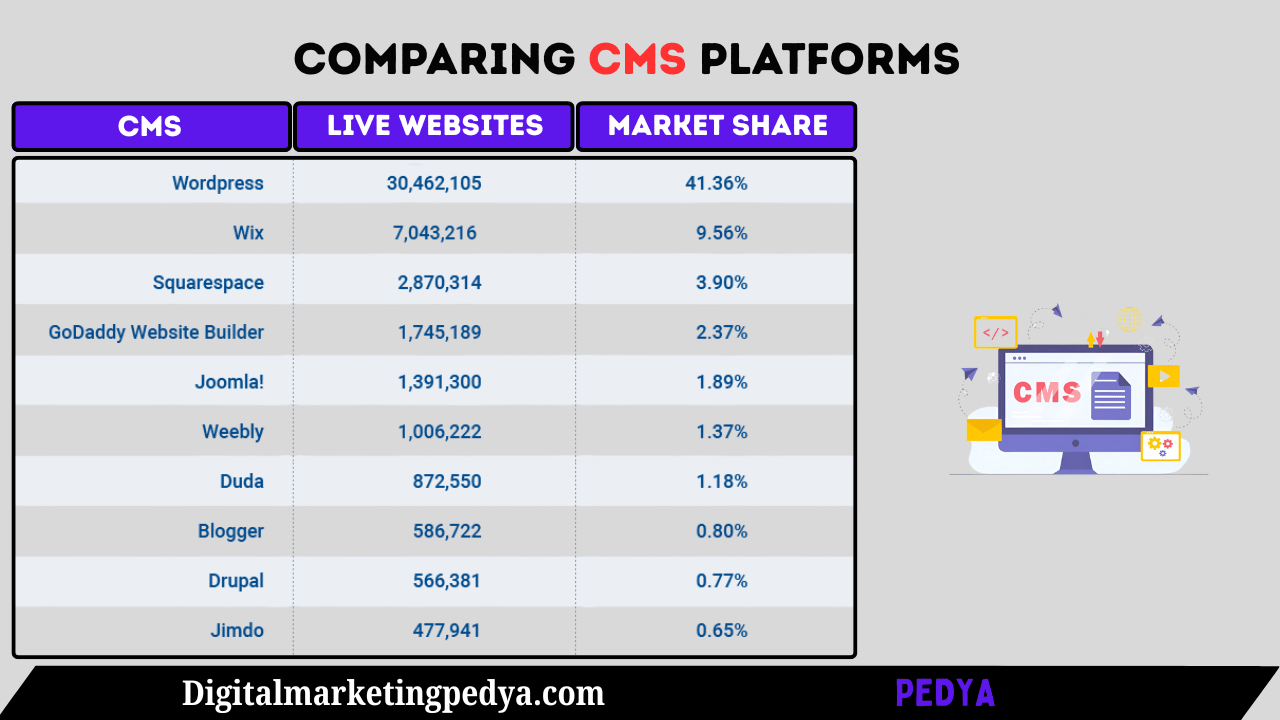
Comparison Based On
-
Ease of Use: How simple it is to use and manage.
-
Customization Capabilities: Ability to modify the CMS for specific needs.
-
SEO Features: Built-in tools to optimize for search engines.
-
Security Features: How secure the CMS is from cyber threats.
-
Support and Community: Availability of help and community resources.
Best CMS for Specific Use Cases
-
Best CMS for Blogging: WordPress, Ghost
-
Best CMS for E-commerce: Shopify, Magento, WooCommerce
-
Best CMS for Portfolio Websites: Wix, Squarespace, Webflow
-
Best CMS for Large Enterprises: Drupal, Joomla
For large-scale projects, Drupal and Sitecore offer unbeatable security—but be prepared for higher costs and developer reliance.
Customizing Your CMS
Customizing your CMS (Content Management System) allows you to tailor the platform to better fit your specific needs, enhancing both functionality and user experience. Here’s a guide on how to customize your CMS:
1. Choose the Right CMS for Your Needs
-
Determine Your Goals: Before customizing, identify the core purpose of your website (e.g., blogging, eCommerce, portfolio) and choose a CMS that suits your goals. For example, WordPress is great for blogs, while Shopify is ideal for eCommerce.
-
Consider Scalability: Choose a CMS that can grow with your needs, especially if you plan to scale your site over time.
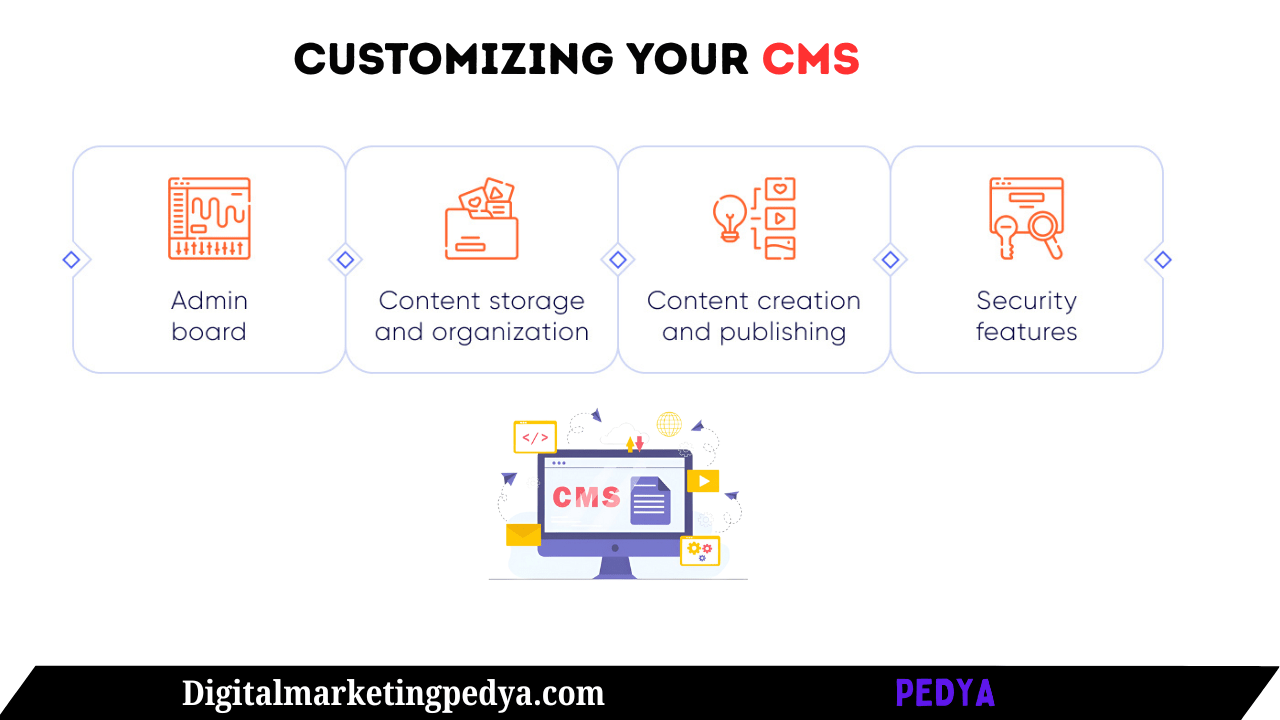
2. Select a Theme or Template
-
Pick a Pre-built Theme: Most CMS platforms come with a variety of themes or templates. Pick one that closely matches your brand’s style and layout preferences. These can often be customized further.
-
Customize the Theme: Modify the theme’s color scheme, fonts, and layout using the CMS’s built-in customization options or a theme builder plugin. For platforms like WordPress, you can use a page builder like Elementor to make drag-and-drop customizations.
3. Use Plugins or Extensions
-
Install Plugins: Most CMS platforms offer a large library of plugins or extensions to add extra functionality. For example, you can install an SEO plugin (like Yoast for WordPress), a contact form plugin, or an eCommerce plugin.
-
Choose Wisely: Don’t overwhelm your site with too many plugins as they can slow it down. Select only those that are necessary for your site’s operations.
4. Customize the Website’s Structure
-
Content Structure: Define the content structure of your website by setting up categories, pages, and post types. CMS platforms often allow you to create custom content types to better organize your site.
-
Menus and Navigation: Organize your website’s navigation by customizing menus and linking to relevant sections. Good navigation is crucial for user experience, so keep it simple and intuitive.
5. Tailor the User Experience
-
Responsive Design: Make sure your theme or customizations are mobile-friendly. Many CMS platforms come with responsive themes that automatically adjust to various screen sizes.
-
User Roles and Permissions: Set up different user roles with specific permissions. For example, WordPress allows you to assign roles like Administrator, Editor, and Author, giving varying levels of control over the site.
6. Customize the Design Using Custom Code
-
CSS Customization: If you’re comfortable with coding, you can directly customize the design of your website by adding custom CSS. This is useful for adjusting the layout, changing colors, or modifying typography.
-
HTML and JavaScript: Advanced customization might require modifying the HTML structure of your theme or adding custom JavaScript for dynamic elements.
7. Optimize for SEO
-
Built-in SEO Tools: Many CMS platforms like WordPress offer SEO plugins or built-in SEO tools. Customize your site’s meta titles, descriptions, and URLs to make it more SEO-friendly.
-
Custom Permalinks: Customize your URLs to be more readable and keyword-focused. For instance, rather than having a generic URL like “www.yoursite.com/?p=123,” you can change it to something more descriptive like “www.yoursite.com/custom-seo-url.”
8. Set Up E-Commerce (if applicable)
-
Install E-Commerce Plugins: If you’re running an online store, use an eCommerce plugin like WooCommerce (for WordPress) or the built-in eCommerce feature of platforms like Shopify or BigCommerce.
-
Add Payment Gateways: Set up payment gateways such as PayPal, Stripe, or local payment systems depending on your region and customer base.
-
Product Pages Customization: Customize product pages to highlight key features, add pricing tables, and display product images, reviews, and ratings.
9. Enhance Security
-
Install Security Plugins: Use plugins or built-in CMS tools to enhance security, such as two-factor authentication, CAPTCHA for forms, and SSL certificates to ensure secure browsing.
-
Regular Backups: Customize your CMS to automatically back up your content at regular intervals to prevent data loss.
10. Test and Launch
-
Preview Customizations: Before publishing, preview your customizations to ensure everything works as expected. Check for broken links, slow loading times, and mobile responsiveness.
-
Launch Your Website: After thorough testing, launch your customized CMS-based website. Keep monitoring performance and make adjustments as needed.
By following these steps, you can fully customize your CMS to create a website that fits your exact needs and provides a smooth user experience. Always remember to keep your CMS, plugins, and themes up to date to maintain security and functionality.
The Future of CMS
The future of CMS (Content Management Systems) is shaping up to be more dynamic, user-centric, and flexible, driven by advancements in technology, user needs, and digital trends. Here’s a look at what the future holds for CMS platforms:
Headless CMS like Strapi and Contentful are the future for developers, but they’re overkill for simple websites.
1. Headless CMS and Decoupling Content from Presentation
-
What is Headless CMS?: Headless CMS decouples the content management system from the front-end or presentation layer. This allows content to be delivered through APIs to any device, app, or platform (e.g., web, mobile, IoT devices) without being tied to a specific front-end.
-
Why It’s Growing: As omnichannel experiences become more crucial, headless CMS enables businesses to manage and deliver content consistently across multiple channels. The flexibility of delivering content through APIs will allow for more personalization and faster content delivery.
-
Future Trends: We can expect headless CMS platforms to become more integrated with AI and machine learning to automatically optimize content delivery, user engagement, and personalization based on data analytics.
2. AI-Powered CMS
-
Content Automation: AI can significantly enhance the CMS experience by automating repetitive tasks like content categorization, tagging, and even content generation. AI-powered CMS could use natural language processing (NLP) to understand content and optimize it for search engines and user experience.
-
Personalization and Recommendations: Machine learning will allow CMS platforms to offer personalized content suggestions to users based on their behavior, preferences, and browsing history.
-
Enhanced Search: AI-driven CMS platforms will feature smarter search functionalities, allowing content to be more easily discovered by users. The use of semantic search, which understands the meaning behind the query rather than just keywords, will become standard.
3. More Focus on User Experience (UX) and Interface
-
Intuitive Interfaces: As CMS platforms continue to evolve, we can expect simpler, more intuitive user interfaces that require less technical knowledge to operate. Drag-and-drop features, customizable dashboards, and easier navigation will allow non-technical users to build and manage websites effectively.
-
Real-Time Collaboration: Just like Google Docs, future CMS platforms will allow real-time collaboration on content creation, making it easier for teams to work together seamlessly, regardless of location.
4. SEO-Integrated CMS
-
Built-in SEO Tools: SEO will continue to be a major focus for CMS platforms. Future CMS solutions will come with deeper, more sophisticated SEO tools that not only help with basic keyword management but also support schema markups, metadata management, and integration with third-party SEO platforms.
-
AI-Driven SEO: We can expect CMS platforms to incorporate AI tools that automatically suggest SEO improvements based on the current content, search trends, and user behavior, making it easier for website owners to maintain SEO compliance.
5. Mobile-First Design
-
Responsive and Adaptive Themes: Mobile-first design will become even more critical. CMS platforms will continue to provide mobile-responsive themes and designs out-of-the-box, optimizing content for a variety of screen sizes and devices.
-
Mobile CMS Management: As mobile usage grows, CMS platforms will provide apps and mobile-optimized versions of their administrative interfaces, allowing users to manage content and make updates on-the-go.
6. Increased Use of Automation
-
Automated Content Creation: Automation will play a larger role in content creation, with AI tools capable of generating basic articles, product descriptions, and even social media posts. This can free up time for content creators to focus on strategy, while automation handles more repetitive tasks.
-
Automated Content Delivery: CMS platforms will be able to schedule and push content across various channels and devices without manual input, making content management even more streamlined.
7. Voice and Visual Search Integration
-
Voice Search Optimization: As voice assistants like Alexa, Google Assistant, and Siri become more integrated into daily life, CMS platforms will need to optimize content for voice search. This includes structuring content in a way that it can be easily pulled up by voice search queries.
-
Visual Search: With the rise of image-based search (e.g., Pinterest Lens or Google Image Search), CMS platforms will integrate visual search capabilities, allowing users to search for content by images rather than text.
8. Multi-Language and Localization
-
Global Reach: CMS platforms will continue to evolve to support multi-language content, making it easier for businesses to expand their reach globally. AI-powered translation tools will automatically translate content into multiple languages with high accuracy.
-
Localization: Future CMS platforms will offer more robust localization tools to tailor content specifically to different regions, considering local customs, culture, and even local search engine algorithms.
9. Security Enhancements
-
Built-in Security Features: As cyber threats become more advanced, future CMS platforms will provide stronger built-in security tools, including AI-powered malware detection, encrypted data storage, and automated security updates.
-
User Privacy and GDPR Compliance: CMS platforms will be designed to make compliance with privacy regulations (such as GDPR) easier, providing tools for managing user consent, data protection, and privacy policies.
10. Integration with Emerging Technologies
-
Blockchain: Blockchain technology might be used to secure content and manage digital rights. CMS platforms could incorporate blockchain for secure transactions, preventing content piracy, and ensuring that creators maintain control over their intellectual property.
-
Virtual and Augmented Reality: Some CMS platforms may integrate with VR and AR technologies, especially for industries like real estate or eCommerce. This would enable content creators to build immersive experiences directly from their CMS.
11. Simplified Multi-Site Management
-
Manage Multiple Sites: For businesses with multiple sites, the future of CMS will include more sophisticated multi-site management tools, allowing for easier management of various domains, languages, and content across platforms from a single dashboard.
Conclusion
Choosing the right CMS is crucial for the success of your website. Consider your website’s purpose, customization needs, SEO features, and security when selecting the best CMS. With the options outlined here, you’ll be well on your way to building a successful website in 2025.







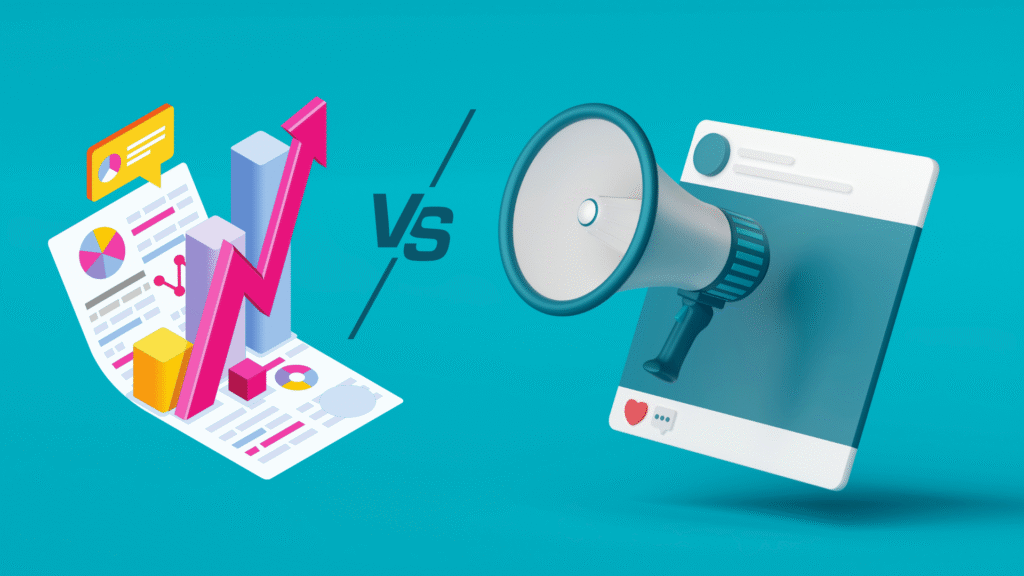

16 Comments
naturally like your web site however you need to take a look at the spelling on several of your posts. A number of them are rife with spelling problems and I find it very bothersome to tell the truth on the other hand I will surely come again again.
Your latest blog post was truly inspiring and had some great insights. I can’t wait to see what else you have in store.
Awesome! Its genuinely remarkable post, I have got much clear idea regarding from this post
Very well presented. Every quote was awesome and thanks for sharing the content. Keep sharing and keep motivating others.
Thanks For Your Appreciation
I really like reading through a post that can make men and women think. Also, thank you for allowing me to comment!
Thanks
This is really interesting, You’re a very skilled blogger. I’ve joined your feed and look forward to seeking more of your magnificent post. Also, I’ve shared your site in my social networks!
Thanks
Great information shared.. really enjoyed reading this post thank you author for sharing this post .. appreciated
Thanks
I do not even understand how I ended up here, but I assumed this publish used to be great
Nice post. I learn something totally new and challenging on websites
This is my first time pay a quick visit at here and i am really happy to read everthing at one place
This is really interesting, You’re a very skilled blogger. I’ve joined your feed and look forward to seeking more of your magnificent post. Also, I’ve shared your site in my social networks!
THank You