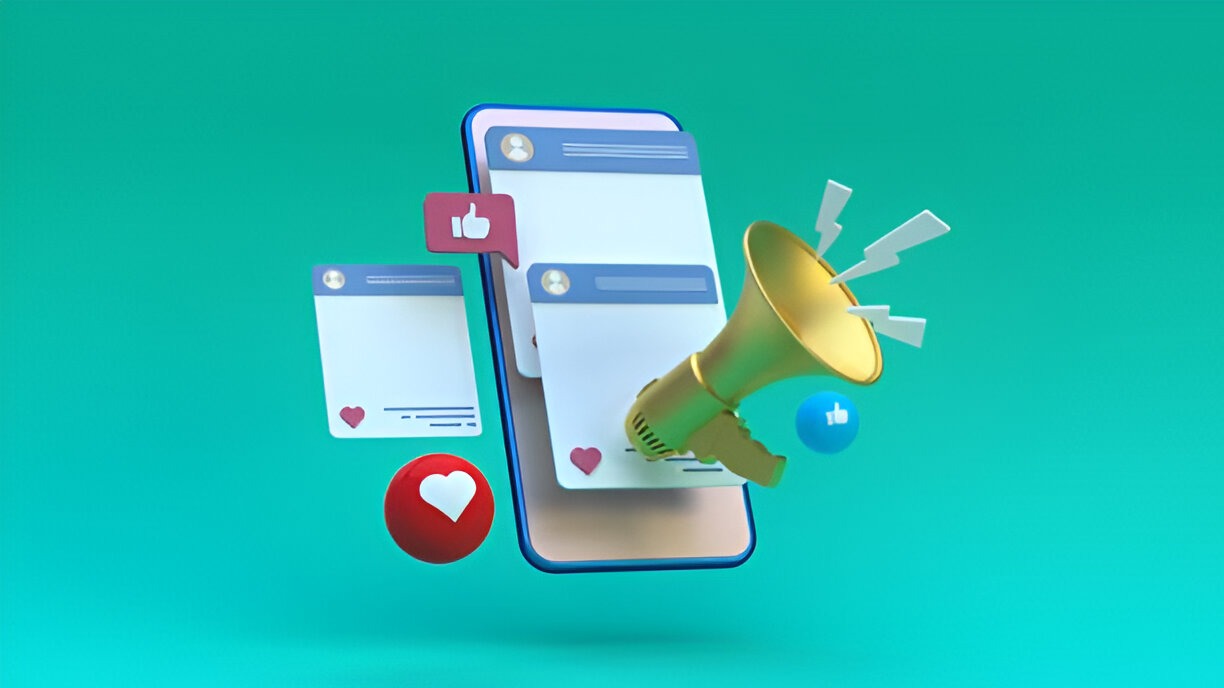
7 Essential Steps To Kickstart Your Facebook Advertising Journey
In today’s digital world, attention spans are shorter, and competition is tough. Learning Facebook advertising can help you reach more people.
Table of Contents
ToggleStarting a business can be hard. This is true for both new entrepreneurs and experienced business owners. Paid social media can be challenging for everyone.
But fear not! In this blog post, we will share seven simple steps. These steps will help you create great ads and connect with potential customers better than ever.
Get ready to harness the immense potential of Facebook advertising and transform those likes into loyal buyers! Let’s dive in!
Introduction: Why Facebook Advertising is Important
Facebook advertising is more than just a trend; it’s a powerful tool that can elevate your business to new heights. With billions of users scrolling through their feeds daily, the potential for reaching your target audience is immense. No matter if you are a small startup or a well-known brand, using Facebook ads can greatly improve your marketing strategy.
But where do you start? The landscape may seem overwhelming at first, with numerous options and features vying for your attention.
Fear not! Here’s a simple guide to help you start your Facebook advertising journey. Let’s dive in and unlock the potential that awaits!
Step 1: Define Your Goals and Objectives
Before diving into Facebook advertising, take a moment to define your goals and objectives. This step sets the foundation for everything that follows.
Think about what you want to achieve. Is it brand awareness, lead generation, or direct sales? Setting realistic and measurable goals will guide your strategy.
Next, understanding your target audience is crucial. Who are they? What are their interests and pain points? Researching demographics helps tailor your messaging effectively.
Craft specific objectives instead of vague aspirations. For example, aim to “increase website traffic by 20% in three months” rather than simply wanting more visitors.
This clarity will make it easier to evaluate success later on. Each ad campaign should align with these defined goals for maximum impact in reaching potential customers on Facebook.
– Setting realistic and measurable goals
Setting realistic and measurable goals is crucial for any successful Facebook advertising journey. Start by identifying what you want to achieve. Are you looking to boost brand awareness, increase website traffic, or drive sales?
Once you’ve pinpointed your objectives, break them down into specific, actionable targets. Instead of saying, “I want more followers,” aim for something like “I’ll gain 100 new followers in the next month.” This makes tracking progress much easier.
Don’t forget about timelines. Establish a timeframe for each goal to create urgency and keep yourself accountable. Remember that these goals should also align with your overall business strategy.
Lastly, consider using metrics like click-through rates or conversion rates to measure success effectively. By setting clear goals, you will stay focused. You will also have a plan to improve your campaigns as you go.
– Understanding your target audience
Understanding your target audience is crucial for effective Facebook advertising. It’s not enough to know who they are; you need to dive deeper into their preferences and behaviours.
Start by analyzing demographics such as age, gender, location, and income level. This information will give you a foundational profile of your audience.
Next, explore their interests. What hobbies do they engage in? Which pages do they follow? Understanding these can help tailor your messaging effectively.
Don’t overlook behavior patterns. Are they frequent online shoppers? Do they prefer video content over images? Knowing how your audience interacts with content enables better ad placement and creative strategies.
Lastly, consider using Facebook Insights to gather data on user engagement with your current posts. This tool provides helpful insights. It helps adjust targeting and campaign strategies. This makes each ad more relevant to viewers.
Step 2: Create a Facebook Business Page
Creating a Facebook Business Page is your first step toward establishing an online presence. It’s essential for advertising and connecting with potential customers.
Start by navigating to the “Create” button on your personal Facebook profile. Choose “Page” from the dropdown menu. You’ll need to select between “Business or Brand” and “Community or Public Figure.”
Fill in the required details like your business name, category, and description. This information helps users find you easily.
Once set up, optimize your page with a professional profile picture and cover photo that reflects your brand identity. Use engaging visuals; they attract attention quickly.
Remember to fill out all important sections. This includes contact information, website links, and business hours. Doing this helps visitors learn about what you offer. An informative page builds trust right away.
– How to set up a business page
Setting up a Facebook Business Page is straightforward and essential for your brand. Begin by logging into your personal Facebook account. Click on the ‘Create’ button at the top right corner, then select ‘Page.’
You’ll need to choose between “Business or Brand” and “Community or Public Figure.” For most businesses, the first option is suitable.
Fill in your page name and category. The category helps users find you, so pick one that best represents your business. Don’t forget to add a profile picture—this could be your logo—and a cover photo that reflects your brand identity.
Once created, complete all sections of the page. Add a compelling bio and contact information like email or phone number. Engage visitors with relevant content by posting regularly; this keeps your audience interested from Day One!
– Tips for optimizing your page
Optimizing your Facebook Business Page is crucial for making a strong first impression. Start with a high-quality profile and cover photo that reflects your brand identity. This visual consistency helps establish trust.
Next, fill out all the essential details in the ‘About’ section. Include your business hours, location, and contact information to ensure visitors can easily reach you.
Engage your audience by adding compelling descriptions of your products or services. Use keywords relevant to your niche to improve searchability within Facebook.
Don’t forget to enable messaging features so potential customers can reach out directly. Quick responses build rapport and increase conversion chances.
Regularly update content on your page—share posts, images, or videos that resonate with your target audience. Consistent activity keeps followers interested and engaged over time.
Step 3: Set Up a Facebook Ads Account

Setting up a Facebook Ads account is your gateway to the world of targeted advertising. Start by navigating to the Facebook Ads Manager. If you don’t already have an account, creating one is straightforward. Just follow the prompts, and soon, you’ll be ready to dive in.
Once you’ve set up your account, familiarize yourself with the ad manager dashboard. It can seem overwhelming at first, but each section has its purpose. You’ll find insights into performance metrics and tools that will help optimize your campaigns.
Take time to explore features like audience targeting, ad formats, and placement options. Understanding these elements will empower you as you plan impactful ads tailored for your specific audience.
Remember, practice makes perfect. Don’t be afraid to try different settings. This will help you find what works best for your brand’s goals.
– Creating an account
To kick off your advertising journey, the first step is creating a Facebook Ads account. You can complete this straightforward process in just a few minutes.
Start by logging into your personal Facebook account. If you don’t have one yet, consider creating it to access all of Facebook’s features. Once logged in, navigate to the “Ads Manager” through the dropdown menu or search bar.
You’ll find an option to create an ad account. Fill out essential details like your country, currency, and time zone. These settings are crucial as they dictate how you manage payments and track performance.
After setting up your account, explore the Ads Manager dashboard. It’s where you plan campaigns, analyze results, and optimize future ads for better engagement and conversion rates. Please familiarize yourself with its layout; this will make managing your campaigns much smoother down the line.
– Understanding the ad manager dashboard
Using the Facebook Ads Manager dashboard can feel overwhelming at first. However, it is an important part of your advertising process. This is where all the magic happens.
When you log in, you will see an overview of your campaigns. The layout is user-friendly, displaying key metrics like reach, engagement, and conversions. Please familiarize yourself with these terms, as they will guide your strategy.
On the left sidebar, you can easily switch between Campaigns, Ad Sets, and Ads. Each section provides specific insights that allow for targeted adjustments to improve performance.
The top navigation bar includes filters to refine data based on time frames or audience segments. Use this feature to analyze trends over different periods.
Always keep an eye on the ‘Performance’ column; it highlights how well your ads are performing against set objectives. Understanding these elements helps you make informed decisions moving forward.
Step 4: Identify Your Ad Campaign Objectives

When diving into Facebook advertising, it’s crucial to pinpoint your campaign objectives. Are you aiming for brand awareness, driving traffic, or boosting sales? Each goal requires a different approach.
Awareness is about getting your name out there. It’s perfect for new businesses looking to introduce themselves to potential customers. You want people to recognize your brand and remember it later.
Consideration campaigns focus on engaging users who may be interested in what you offer. This could encourage them to visit your website or watch a video that highlights your products.
For those ready to make a sale, conversion objectives are key. These ads target users who are more likely to purchase after clicking through from Facebook.
Choosing the right objective sets the stage for success and ensures you’re reaching the right audience with relevant content tailored just for them.
– Awareness, consideration, or conversion objectives
When crafting your Facebook ad campaigns, it’s essential to clearly define your objectives. Awareness, consideration, and conversion are the three core goals you can focus on.
Awareness aims to get your brand out there. This is perfect for businesses wanting to introduce their products or services. You’ll want eye-catching visuals and engaging content that grabs attention quickly.
Consideration shifts the focus slightly. Here, you’re encouraging potential customers to learn more about what you offer. Use compelling messages that highlight benefits or unique selling points.
Conversion is where things get serious. Your goal is to drive actions—like purchases or sign-ups—from interested individuals. Clear calls-to-action and special offers work wonders at this stage.
Choosing the right objective sets the foundation for effective targeting and messaging throughout your campaign journey.
– Choosing the right objective for your goals
Choosing the right objective for your Facebook ad campaign is critical. It sets the direction and defines how you measure success.
Start by asking yourself what you want to achieve. Are you looking to create brand awareness, drive traffic, or increase conversions? Each goal requires a different approach.
If you’re aiming for visibility, consider the Awareness objective. This helps get your brand in front of more eyes. For those who want users to engage with their content, go for Consideration objectives like Traffic or Engagement.
For businesses focused on revenue generation, Conversion objectives are key. They guide users down the sales funnel, pushing them toward making a purchase.
Aligning your goal with clear business objectives ensures that you spend every ad dollar wisely. This helps you reach your desired outcomes. Selecting wisely can make all the difference in reaching potential customers successfully.
Step 5: Targeting Your Audience
Targeting your audience effectively is crucial for any Facebook advertising campaign. With the platform’s robust targeting options, you can reach specific groups based on demographics, interests, and behaviours.
Start by defining who your ideal customer is. Consider factors like age, gender, location, and income level. This information helps narrow down your audience to those most likely to engage with your ads.
Next, dive into interest-based targeting. Think about what hobbies or activities resonate with your target market. Whether it’s fitness enthusiasts or tech-savvy individuals, tapping into their passions can enhance ad relevance.
Don’t forget behaviour targeting as well. You can group users by their online actions, like recent purchases or website visits. This helps create more personalized messages.
Utilizing custom audiences also adds a personal touch to your campaigns. Upload lists of past customers or connect with people who have engaged with your content. This builds brand familiarity and boosts conversions.
– Demographic, interest, and behaviour targeting
Understanding your audience is key to effective Facebook advertising. Demographic targeting allows you to reach people based on age, gender, location, and more. This helps refine who sees your ads.
Interest targeting dives deeper. By selecting interests related to hobbies or professions, you can connect with users likely to engage with your brand. For example, if you’re selling outdoor gear, target those interested in hiking or camping.
Behaviour targeting adds another layer of precision. It looks at user actions like purchase history and device usage. This information enables you to identify potential customers ready for conversion.
Combining these methods creates a powerful strategy that increases ad relevance and effectiveness. The right mix can turn casual scrollers into loyal customers—making each advertising dollar work harder for you.
– Utilizing custom
Audiences are a powerful way to enhance your Facebook advertising strategy. Custom audiences let you target users based on their past interactions with your business. This includes visits to your website or engagement with your app. This personalized approach increases the chances of conversions since you’re reaching out to individuals already familiar with your brand.
Take advantage of lookalike audiences as well. These users have similar traits and behaviors as your current customers. This makes it easier to find new prospects who may be interested in what you offer.
Combine these targeting options effectively. Use demographic filters alongside interest-based targeting and behaviour insights for precision. The more specific you can be about who sees your ads, the better results you’ll achieve.
Now that you have audience targeting figured out, you can reach the right people at the right time. Use engaging ad content that connects with them. Each step you’ve taken lays a foundation for effective campaigns that drive real results—whether that’s increased traffic, leads, or sales.
Starting this journey into Facebook advertising offers chances for growth and valuable insights into consumer behavior and preferences. With strategic planning and execution, you’ll navigate this dynamic landscape successfully.



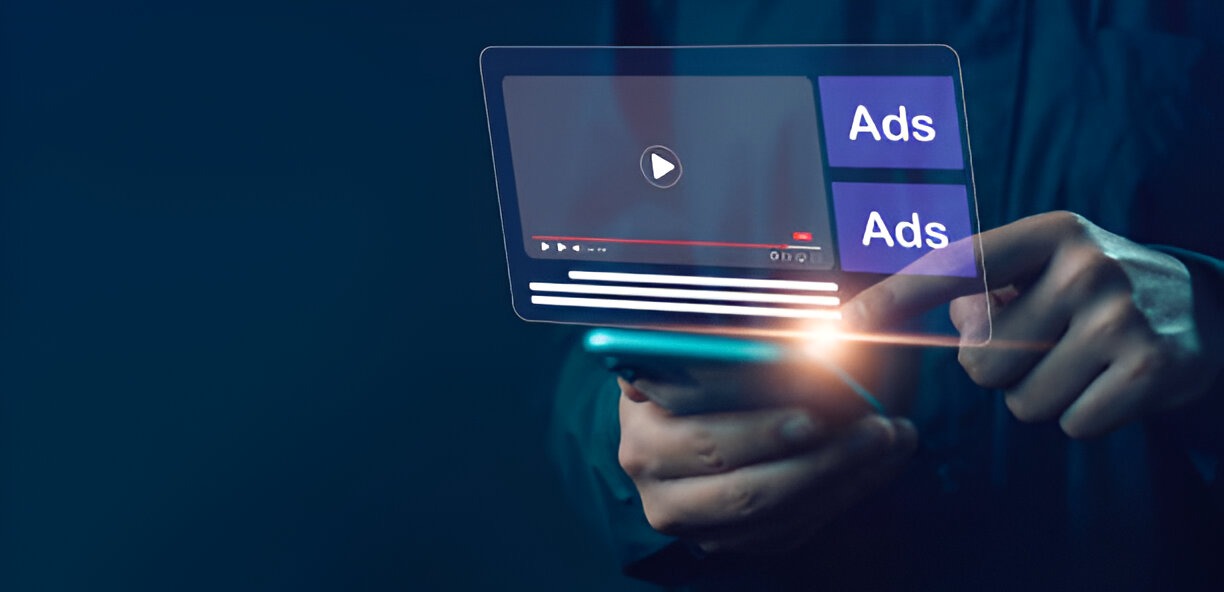

![Top 10 SEO Mistakes D2C Marketers [Solved]](https://digitalmarketingpedya.com/wp-content/uploads/2025/03/GetPaidStock.com-67c786e8d4a35.jpg)
5 Comments
Nice and Very Informative post
[…] (Organic Reach):While Facebook is primarily a paid platform, you can use organic posts to create native-like content. Share valuable articles, videos, or […]
[…] ad strategy for 2025. Whether you are an experienced marketer or new to the field, these tips will help you create effective ad campaigns. They will grab attention, increase conversions, and […]
[…] Facebook Advertising, now rebranded as Meta Ads, is a powerful platform that allows businesses to create, manage, and optimize ads across Meta’s family of apps and services. […]
Holgura mecanica
Aparatos de calibración: esencial para el desempeño fluido y eficiente de las equipos.
En el campo de la tecnología avanzada, donde la eficiencia y la fiabilidad del sistema son de alta relevancia, los equipos de calibración tienen un función fundamental. Estos sistemas adaptados están desarrollados para ajustar y fijar elementos giratorias, ya sea en maquinaria productiva, medios de transporte de traslado o incluso en electrodomésticos caseros.
Para los técnicos en mantenimiento de equipos y los técnicos, manejar con dispositivos de equilibrado es importante para garantizar el rendimiento estable y confiable de cualquier mecanismo rotativo. Gracias a estas alternativas tecnológicas modernas, es posible limitar sustancialmente las movimientos, el sonido y la carga sobre los rodamientos, prolongando la duración de componentes costosos.
Asimismo trascendental es el rol que juegan los dispositivos de calibración en la soporte al cliente. El apoyo técnico y el reparación continuo utilizando estos aparatos permiten proporcionar prestaciones de óptima calidad, mejorando la satisfacción de los usuarios.
Para los propietarios de emprendimientos, la contribución en sistemas de calibración y sensores puede ser esencial para aumentar la rendimiento y desempeño de sus dispositivos. Esto es principalmente significativo para los inversores que administran medianas y modestas emprendimientos, donde cada elemento importa.
Asimismo, los dispositivos de equilibrado tienen una extensa utilización en el sector de la prevención y el control de estándar. Permiten detectar probables errores, reduciendo reparaciones costosas y problemas a los sistemas. Además, los resultados extraídos de estos sistemas pueden aplicarse para optimizar procedimientos y mejorar la presencia en plataformas de consulta.
Las sectores de implementación de los dispositivos de equilibrado cubren diversas ramas, desde la manufactura de ciclos hasta el supervisión ambiental. No afecta si se considera de grandes elaboraciones de fábrica o reducidos locales de uso personal, los equipos de equilibrado son necesarios para proteger un funcionamiento óptimo y sin presencia de fallos.