1. What Is Website Traffic?
Website traffic means the number of people who visit your website. It’s just like foot traffic in a shop. The more visitors you get, the more chances you have to make sales, grow leads, or get readers.
Why it matters:
No matter how beautiful your website is, it’s useless without people seeing it. You need traffic to reach your goals — whether that’s selling products, getting email subscribers, or building a brand.
There are five common types of website traffic:
| Type | Source Example | Free or Paid |
|---|
| Organic Traffic | Google search | Free |
| Direct Traffic | User types your site URL directly | Free |
| Referral Traffic | Other websites linking to your site | Free |
| Social Traffic | Facebook, Instagram, Twitter | Free |
| Paid Traffic | Google Ads, Facebook Ads | Paid |
2. Why Website Traffic Is Important
Think of traffic as fuel for your online business. It powers everything:
- No visitors = no leads or sales
- Low traffic = hard to test what works
- High traffic = better chance to succeed
Also, more traffic means you’ll collect more data. This helps you improve your content, design, and offers. You can also retarget past visitors through ads and emails.
👉 Real example:
Let’s say 100 people visit your product page. If just 2% buy, that’s 2 customers. But if 1,000 visit, that’s 20 customers — without changing anything else.
3. Understand What People Are Searching For (Search Intent)
To increase traffic, you must match what users want. This is called search intent.
There are 3 main types:
- Informational: “how to make a website” → they want a guide
- Transactional: “buy laptop online” → they’re ready to buy
- Navigational: “Facebook login” → they want to go to a specific site
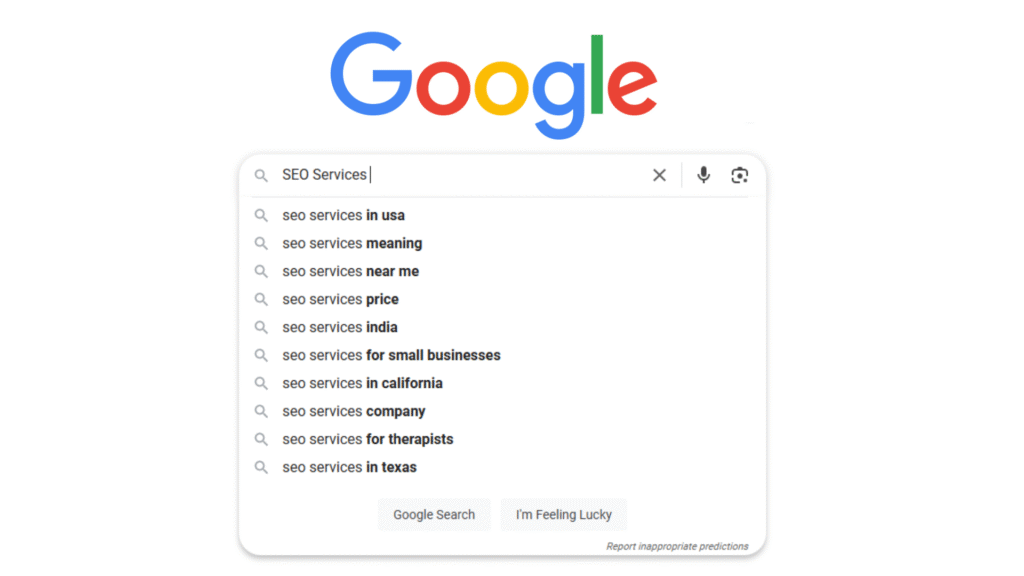
💡 Why this matters:
If someone types “how to bake a cake” and your page only sells cake tins, they will leave quickly. Google sees this and lowers your ranking.
✅ Use tools to find what people are asking:
On-Page SEO Techniques to Increase Website Traffic
4. Use Keywords in the Right Places
Keywords are the words people type in search engines. If you want to rank for “increase website traffic,” you need to use this phrase naturally in your content.

📝 Where to put your keyword:
- Page title (H1)
- First 100 words
- Meta description
- At least one subheading (H2 or H3)
- Image alt text
- A few times in the body (without overdoing it)
💡 Don’t force it! Write for humans first, then optimize for search engines.
5. Optimize Your Title Tag and Meta Description
Your title tag is what shows on Google when someone searches. It’s the first thing they see, so it must be:
- Short (under 60 characters)
- Include your keyword
- Clear and interesting

Your meta description is the short text under the title. Keep it under 155 characters and tell users what they’ll get if they click.
🧠 Example:
Title Tag: 28 Simple Ways to Increase Website Traffic in 2025
Meta Description: Discover 28 easy tips to get more traffic to your website. Works for blogs, business sites, and online stores.
On-Page SEO Techniques to Increase Website Traffic
6. Use Headings (H1, H2, H3) Properly
Headings break your content into sections. They help both users and Google understand your page better.
Why it matters:
If your content is just a wall of text, people will leave. But if it’s organized with clear headings, it’s easier to scan and read.
🧱 Structure to follow:
- Use H1 for the title of your page (only one per page)
- Use H2 for main sections
- Use H3 for sub-points under H2s

💡 Pro Tip:
Try including keywords in your H2s and H3s. Example:
- H2: “Best Tips to Increase Website Traffic”
- H3: “Use SEO-Optimized Titles”
7. Link to Other Pages on Your Website (Internal Linking)
Internal links guide your visitors to more content on your site. For example, if you have a blog about SEO and another about content writing, link them together.
Why it’s powerful:
- Keeps users on your site longer
- Helps Google crawl and index more pages
- Passes “SEO juice” between pages

🔗 Example:
In this article, we could link “SEO Tips” to another post titled “Beginner’s Guide to SEO”.
8. Optimize Your Site for Mobile and Speed
In 2025, over 60% of web traffic comes from mobile devices. If your site loads slowly or doesn’t work on mobile, people will leave—and Google will notice.

Steps to follow:
- Use a responsive theme (it adjusts to all screen sizes)
- Compress images (use tools like TinyPNG)
- Avoid too many plugins (especially on WordPress)
- Test site speed with PageSpeed Insights

💡 A good load time is under 3 seconds. Faster = better!
Content Marketing Strategies That Bring Organic Visitors
9. Write High-Quality, Helpful Blog Posts
A blog is one of the best tools to bring long-term traffic. But not just any blog post—your content must solve real problems or answer real questions.
🧠 What makes a blog “high quality”?
- Useful to the reader (educates, solves, explains)
- Easy to read (short paragraphs, clear words)
- Includes visuals (images, videos, infographics)
- Well-structured with headings and bullet points
💡 Pro Tip:
Focus on evergreen topics that stay useful over time (we’ll cover this in tip #13).
10. Focus on Long-Tail Keywords
Long-tail keywords are longer, more specific phrases. Example:
- Short keyword: “SEO”
- Long-tail: “how to do SEO for a small business website”

Why it works:
- Easier to rank on Google
- Attracts more targeted visitors
- Less competition than broad terms
✅ Use tools like:
11. Refresh and Update Old Content
Old blog posts can lose traffic over time. Google likes fresh and updated content.
How to do it:
- Update stats and links
- Add new sections or FAQs
- Improve the headline
- Add images or videos
📚 Learn: Updating Content for SEO
💡 Tip: Use Google Search Console to find old posts that are dropping in traffic—then update them.
12. Use List Posts and Step-by-Step Guides
People love list articles and tutorials. They are easy to scan, share, and apply.
Examples:
- “10 Tools to Grow Website Traffic”
- “Step-by-Step Guide to Running Facebook Ads”
Why it works:
- Easy to read
- Keeps people engaged
- Works well for SEO (Google loves detailed guides)
🧠 Tip: Add numbers, emojis, or brackets in your title for higher clicks:
- ✅ “7 Best SEO Tips [That Actually Work]”
13. Create Evergreen Content
Evergreen content stays useful for a long time. Unlike news or trends, it brings traffic month after month.
Examples:
- “How to Write a Blog Post”
- “What Is Digital Marketing?”
Why it’s great:
- Saves time (you don’t need to update it often)
- Brings long-term organic traffic
- Good for SEO and link-building
🎯 Tip: Combine evergreen topics with long-tail keywords for the best results.
Link Building Strategies to Get High Authority Backlinks
14. Write Guest Posts on Related Blogs
Guest posting means writing an article for another website in your niche. In return, you usually get a link back to your own site.
Why this works:
- You reach a new audience
- You get a strong backlink from a real site
- You build relationships in your industry

🧠 How to do it:
- Search Google for:
"your niche" + "write for us"
Example:digital marketing + write for us - Pitch a unique topic to the site owner
- Write high-quality, helpful content
15. Use HARO (Help a Reporter Out)
HARO connects journalists with experts. You can sign up and answer questions reporters are working on. If they use your answer, they’ll often link to your site.
Why it’s valuable:
- You can get featured on big sites like Forbes, HubSpot, etc.
- It’s free and easy to use
🔗 Sign up here: https://www.helpareporter.com/
💡 Tip: Be quick to respond, give expert answers, and always include your name, site, and short bio.
16. Create Shareable Infographics
Infographics present data or steps visually. They are more likely to be shared and linked by bloggers, journalists, and other websites.
Why they work:
- They’re easy to understand
- They work great on social media
- Other sites may use them and link back to you
🧰 Tools to use:
💡 Tip: Write a short blog post around your infographic to add SEO value.
17. Reach Out to Broken Links
Broken links are links on other websites that no longer work. You can find them, then suggest replacing the dead link with your working, helpful content.
Why it works:
- You’re doing them a favor
- Many webmasters are open to fixing errors

🧠 Steps:
- Use a tool like Broken Link Checker
- Find broken links in your niche
- Contact the site owner and offer your content as a replacement
📧 Sample outreach:
“Hi [Name], I noticed a broken link on your article about [topic]. I recently created a helpful guide on the same topic — feel free to link to it if you think it’s useful.”
18. Submit Your Website to Online Directories
Online directories can help with early-stage SEO and local business exposure. Think of these as structured citations.
Best places to submit:



- Industry-specific directories (example: Clutch for agencies)
💡 Make sure your business Name, Address, and Phone Number (NAP) are consistent everywhere.
19. Create High-Value Resources (eBooks, Templates, Tools)
If you offer something valuable for free, like:
- An eBook
- A checklist
- A free SEO audit tool
…people will share and link to it naturally.
🧠 Real-world example:
Many sites link to HubSpot’s free templates and calculators because they’re helpful.
💡 Tip: Make sure to gate some content behind an email signup to grow your list, too.
20. Join Communities and Share Your Knowledge
By being active in forums, Facebook Groups, and LinkedIn groups, you can:
- Help others
- Build trust
- Drop relevant links (only when helpful)
✅ Great places to join:
- Reddit SEO
- Quora (answering questions with links)
- Facebook Groups related to your niche
💡 Important: Don’t spam. Always add value first, then link.
Social Media Strategies to Boost Your Website Traffic
Social media is one of the fastest ways to get people to your website — without spending money. But to make it work, you need the right strategy.
21. Share Your Blog Posts on Social Platforms
Whenever you publish a blog post, don’t just let it sit on your website. Share it on:
- Twitter (X)
Why it works:
Your followers are already interested in your niche. Sharing your content brings instant visibility and traffic.
💡 Tip: Don’t just post once. Re-share it weekly with different headlines or images to reach more people.
📚 Bonus: Use Publer.io or Buffer to schedule posts.
22. Use Relevant Hashtags to Expand Reach
Hashtags make your posts discoverable by users who don’t follow you yet. Use 3–5 relevant hashtags in every post.
Examples:
- For SEO:
#SEOtips #DigitalMarketing #IncreaseTraffic - For Blogging:
#BloggingTips #GrowYourBlog #ContentMarketing
💡 Tip: Use niche-specific hashtags, not just popular ones. They bring more targeted traffic.
🔗 Tool to explore hashtags: RiteTag
23. Join and Engage in Facebook & LinkedIn Groups
Groups are filled with active people in your industry. By sharing tips and insights, you build trust — then people are more likely to check your website.
🧠 Best practice:
- Join 5–10 groups
- Answer questions, give real advice
- Share your content only when it helps the discussion
💡 Tip: Create your own Facebook group over time to build a loyal community.
24. Repurpose Your Content into Different Formats
One blog post can become:
- A short video (for Instagram Reels or YouTube Shorts)
- A carousel post on LinkedIn
- An infographic for Pinterest
- A Twitter/X thread
Why it matters:
Different people prefer different formats. Repurposing content gives you more chances to attract them.
🧰 Tools to help:
25. Collaborate with Influencers or Micro-Influencers
Find small influencers in your niche who have:
- 1K–10K followers (micro-influencers)
- Active engagement (likes + comments)
Partner with them to:
- Share your blog
- Talk about your service
- Run a joint campaign
💡 Why micro-influencers?
They are affordable and have more trust with their audience.
📚 Guide: HubSpot – Influencer Marketing
✅ 26. Add Social Sharing Buttons to Your Content
Make it easy for readers to share your content. Use social share buttons at the top, bottom, or side of your blog post.
🧰 Tools:
💡 Tip: Add “Click to Tweet” quotes in your post — they boost shares.
✅ 27. Run Giveaways or Contests
People love free stuff. Running a small giveaway can bring traffic and followers quickly.
📈 Example:
“Win a free 30-minute SEO audit! Share this post + visit our website to enter.”
Why it works:
- You get more shares
- People visit your website to participate
- Helps grow email list + traffic
✅ Use tools like:
✅ 28. Be Consistent and Post Regularly
The secret to social media success is consistency. You don’t need to post every day, but you should post weekly and stay active.
💡 Tips:
- Create a simple content calendar
- Use scheduling tools
- Mix content types (text, video, image)
📚 Learn: Later – Social Media Posting Guide








