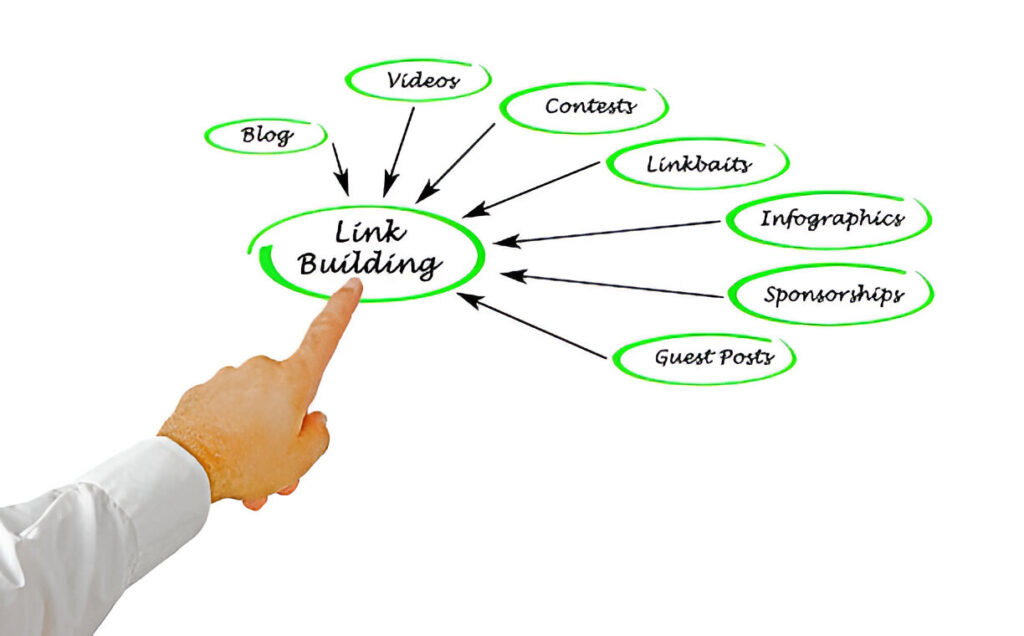In the world of SEO, backlinks are like votes of trust from one website to another. When a reputable website links to your content, search engines like Google see that as a sign your content is valuable. In 2025, backlinks remain one of the top three ranking factors in Google’s algorithm.
But not all backlinks are the same. Some can push your rankings higher, while others can hurt your SEO. In this guide, we’ll break down the most powerful types of backlinks, how to get them, examples to help you understand each type, and tips to avoid harmful links.
Whether you’re a beginner or a seasoned SEO, this guide is built to be simple, useful, and optimized to help your content rank while following the latest Google EEAT principles (Experience, Expertise, Authoritativeness, and Trustworthiness).
What Are Backlinks & Why They Matter
A backlink is a link from one website to another. When another website mentions your site and includes a clickable link, that’s a backlink.
Why Backlinks Are Important:
Trust Signal: Backlinks show that others value your content.
Ranking Factor: Google uses backlinks to measure authority and relevance.
Referral Traffic: Backlinks bring users from other websites to yours.
How Google Evaluates Backlinks in 2025
Google has become smarter in judging link quality. It now focuses on:
Relevance of the linking site
Authority of the domain
Anchor text used in the link
Context where the link appears
Page location (main content vs footer/sidebar)
Tools to understand Google’s backlink evaluation:
Categories Within Types of Backlinks
To help you easily understand, we’ve grouped backlinks into categories. Each type comes with explanations, examples, and strategies.
1. Natural/Editorial Backlinks
Definition: These links come naturally when others find your content valuable and link to it on their own. Example: A blog quotes your research and links back to your article. How to Get Them:
Create high-value content (e.g., studies, stats, tools)
Share on social media and forums
2. Guest Post Backlinks
Definition: Links you earn by writing posts on other websites. Example: You write for a tech blog and link to your resource inside the content. Tips:
Target relevant blogs in your niche
Keep the anchor text natural
3. Contextual Backlinks
Definition: Links placed within the body of content, surrounded by related text. Example: An SEO blog links to your case study inside a paragraph. Why It’s Powerful: Google sees contextual links as highly relevant.
4. Resource Page Backlinks
Definition: Links from pages that list useful tools, guides, or articles. Example: A university resource page linking to your digital marketing checklist. How to Get Them:
Search “intitle:resources + your topic” and reach out
5. Forum Backlinks
Definition: Links from community discussions and Q&A platforms. Example: Answering a question on Quora or Reddit with a link to your blog. Tip: Add value first, avoid spammy behavior.
6. Social & Profile Backlinks
Definition: Links from your social media and profile creation sites. Examples: Facebook, LinkedIn, Medium, Crunchbase, About.me Free List: List of High-DA Profile Sites
7. Infographic Backlinks
Definition: Earned by designing and sharing visually attractive infographics. Example: Your infographic is embedded by other bloggers with a link. Tip: Use sites like Visual.ly and Pinterest to share.
8. .EDU & .GOV Backlinks
Definition: Backlinks from government and educational sites. Value: Extremely authoritative and trusted. Example: A college links to your scholarship page. Tip: Create useful tools or resources that schools can link to.
9. Press Release & News Backlinks
Definition: Links from news outlets and press sites. Example: Launching a new tool and getting featured in a local news article. Tools: PR Newswire, HARO
10. Niche Directory Backlinks
Definition: Links from business directories in your industry. Examples: Clutch (for agencies), JustDial (for local businesses) Tip: Stick to quality and avoid spam directories.
11. Blog Comment Backlinks
Definition: Links earned by leaving comments on blog posts. Note: Usually nofollow, but still useful for diversity and traffic. Best Practice: Comment genuinely; avoid spamming.
12. Web 2.0 Backlinks
Definition: Links from platforms like WordPress.com, Medium, Blogger. Tip: Post unique content; don’t duplicate your blog.
13. PBN & Paid Backlinks (Risky)
Definition: Links from Private Blog Networks or paid sources. Warning: Can lead to Google penalties if detected. Alternative: Invest in guest posts and natural outreach.
Types of Backlinks That Hurt SEO

Toxic Backlinks to Avoid:
Spammy directories
Comment spam
Footer/sidebar overuse
Links from irrelevant or hacked sites
How to Detect Them:
Google Search Console’s link report
What to Do:
Disavow bad links using Google’s Disavow Tool
How to Build Strong Backlinks (Beginner Tips)
Practical Methods:
Use HARO to pitch journalists
Find broken links and suggest your resource
Reach out for guest posts
Create stats-based or data content
Free Submission Sites:
Track and Improve Your Backlink Strategy
Tools You Can Use:
Google Search Console
Ahrefs / SEMrush / Ubersuggest
Moz Link Explorer
What to Measure:
Domain Authority (DA)
Referring domains
Anchor text variety
Link growth trend
Final Thoughts
Backlinks still matter in 2025—but only if they’re done right. Focus on quality over quantity, stay relevant, and build trust through ethical, useful content. Use this guide as your reference to grow safely and strategically.
Pro Tip: Build real relationships online, and the best backlinks will follow.